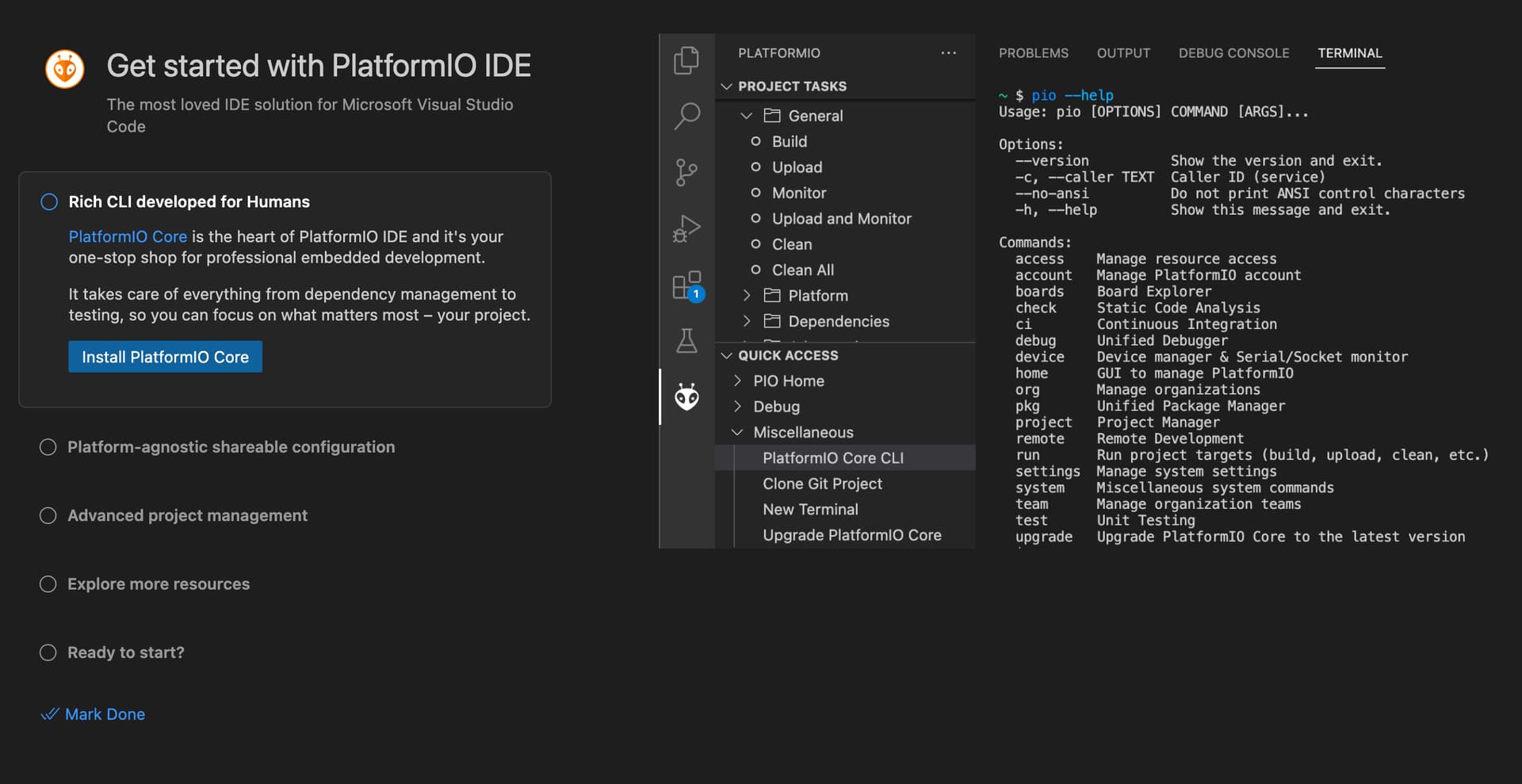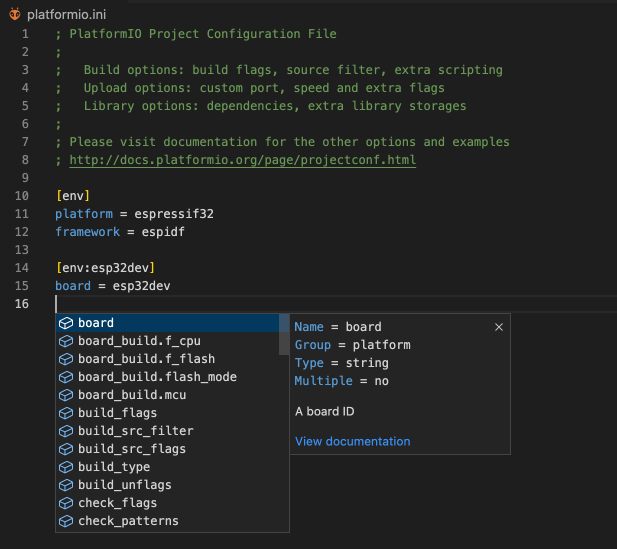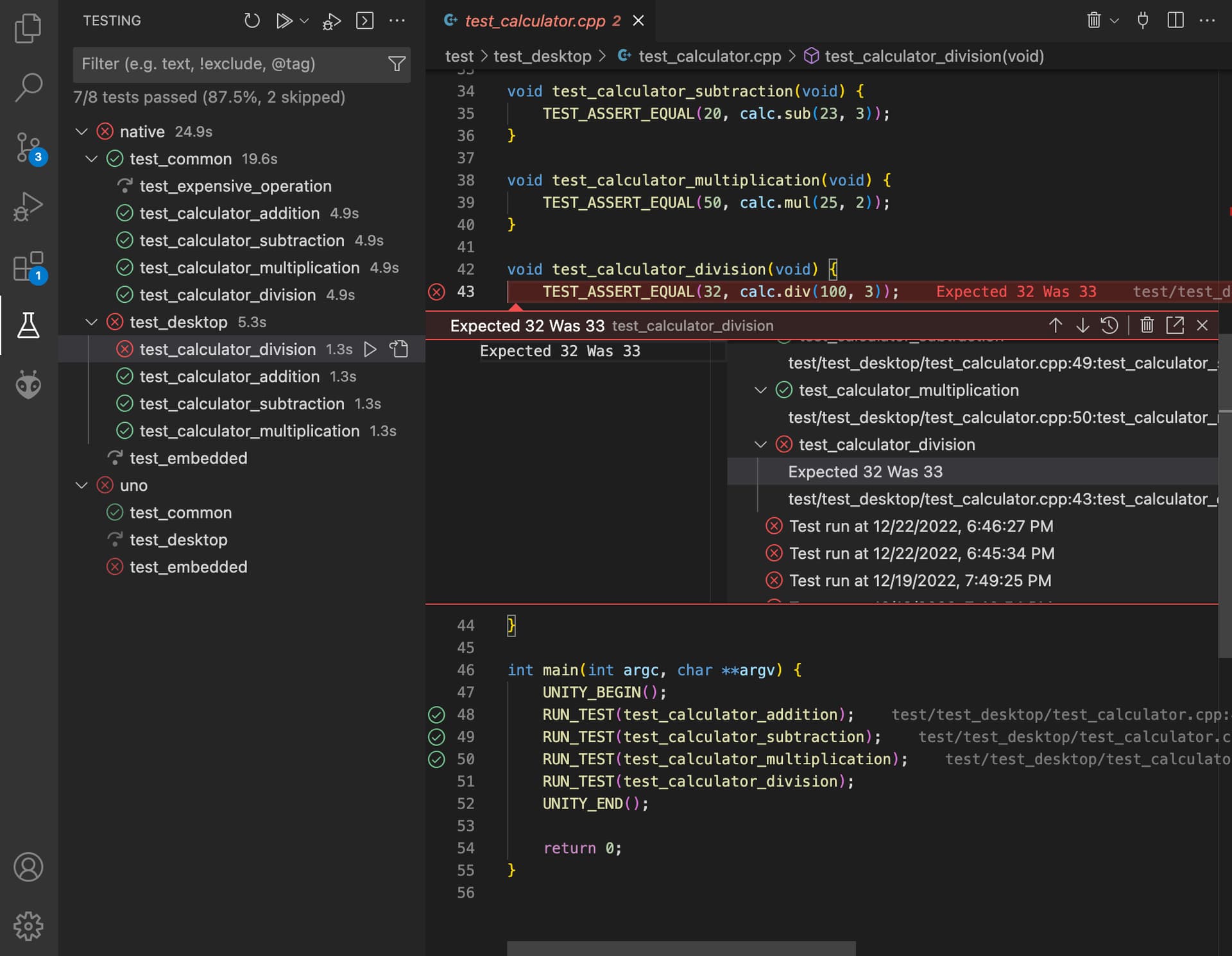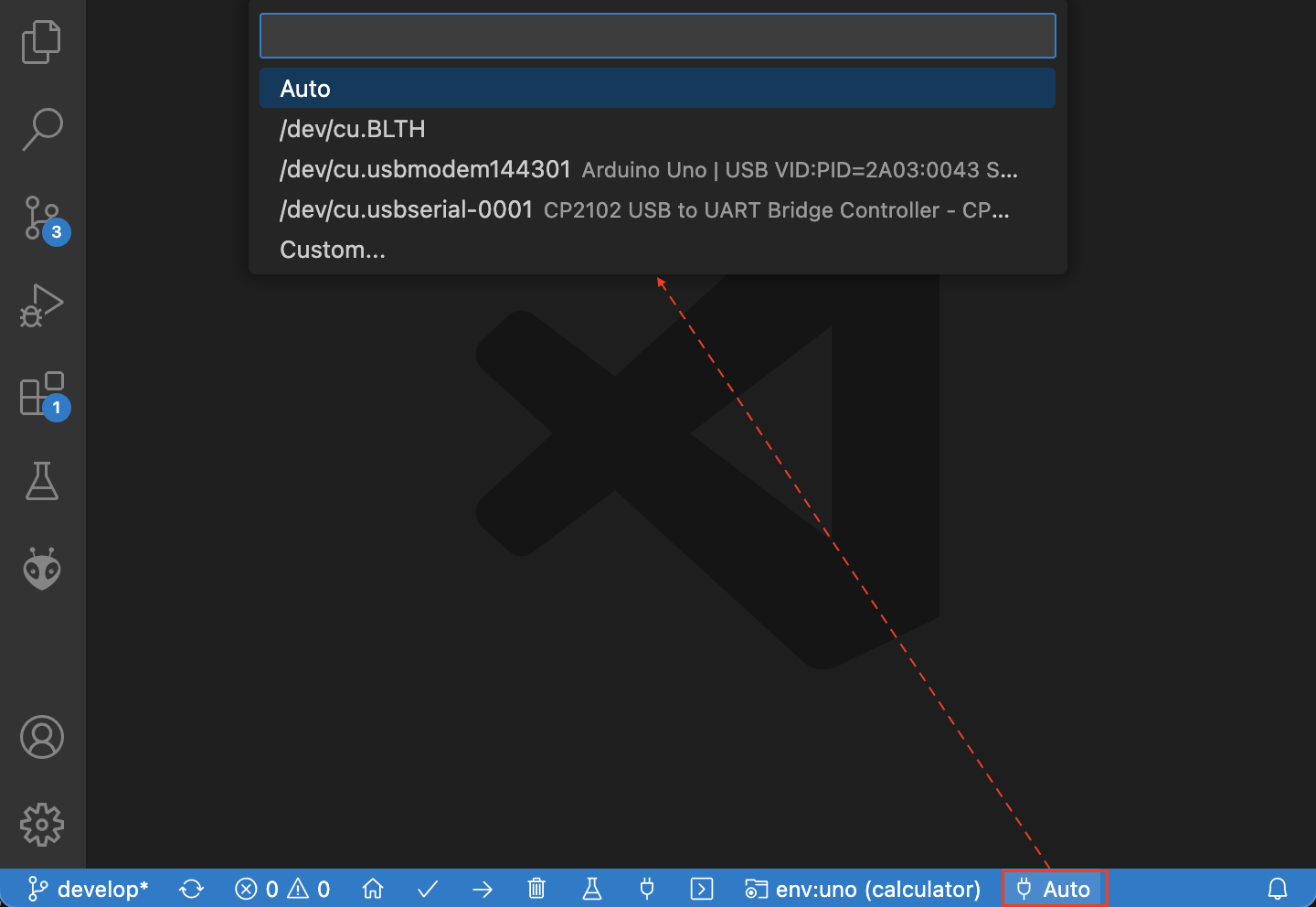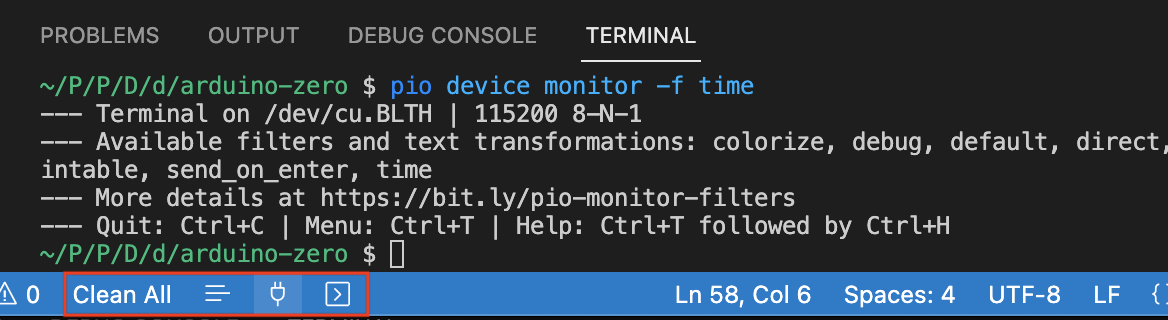PlatformIO IDE 3.0 for VSCode 🚀
A new generation toolset for embedded C/C++ development
PlatformIO Labs is dedicated to delivering the most advanced and innovative embedded development solutions on the market. With PlatformIO IDE, developers can take their embedded software development to the next level and achieve maximum productivity and efficiency.
We are excited to announce a new major release of PlatformIO IDE 3.0 for Microsoft Visual Studio Code (VSCode) and provide embedded software developers with an advanced development environment that meets their evolving needs and demands. The new version of the IDE is built on the latest technology, delivering an enhanced user experience, improved performance and expanded functionality compared to previous versions.
There’s a lot going on with this release, so we’ve prepared this special post with lots of details about new features and enhancements that provide a powerful and unique functionality, opening up new opportunities for developers to build highly sophisticated embedded applications.
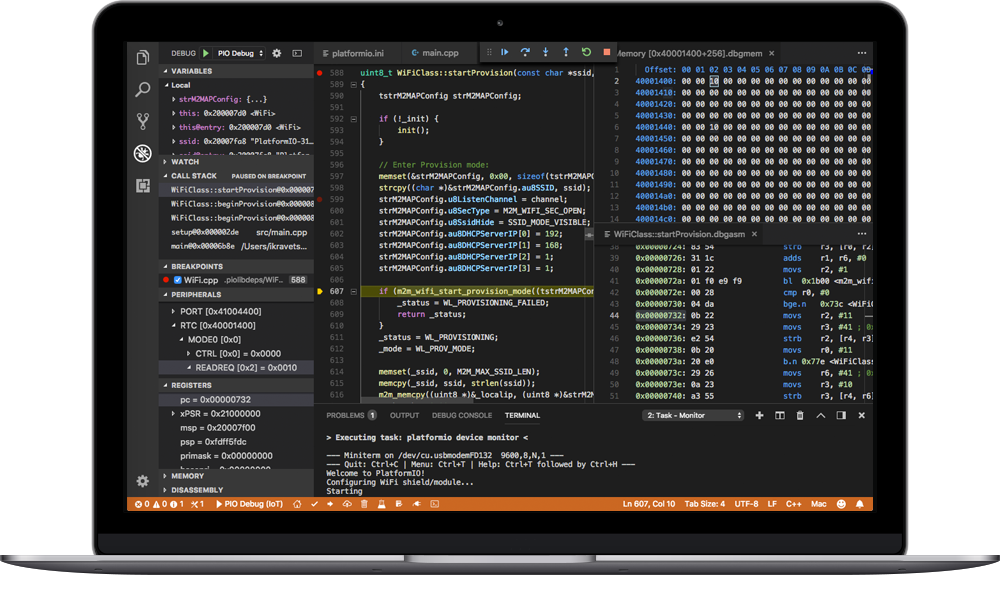
Table of Contents
What is New
PlatformIO IDE 3.0 for VSCode has something new for every developer. In this section, we are going to highlight the most important changes and features introduced in the latest release. Please visit PlatformIO IDE for VSCode Release Notes for more detailed information.
Onboarding with “Walkthroughs”
First impressions are crucial. That’s why we prepared an informative Walkthroughs page to help newcomers understand the PlatformIO ecosystem and features of the PlatformIO IDE extension via a comprehensive multi-step checklist. We hope that this improvement will significantly simplify the onboarding process when developers install PlatformIO IDE 3.0 for the first time.
Demo
If PlatformIO IDE for VSCode is already installed, please open Walkthroughs via Menu: Help > Get Started > Walkthroughs > More...
Project Management
IntelliSense for “platformio.ini”
Each PlatformIO project contains a highly customizable configuration file that provides tens of handy options that sometimes can be hard to remember. Even though developers can always consult PlatformIO documentation, it would be much more productive if all necessary information and hints were available without leaving the development environment. That’s why PlatformIO IDE 3.0 for VSCode finally brings the long-awaited IntelliSense support for the platformio.ini configuration file with the following features:
- Auto-completion for configuration options
- Auto-completion for choice-based option values
- Hover over an option and get a quick documentation
- Realtime serial port auto-completion for port-related options
- Quickly jump to a development platform or library located in the PlatformIO Registry.
Demo
Unit Testing UI
PlatformIO Unit Testing allows developers to separate independent parts of the firmware/program and test that individual parts in isolation to make sure they are working correctly. The new PlatformIO IDE 3.0 brings a seamless integration of the PlatformIO Unit Testing solution and VSCode Testing UI so that developers now have a single unified view of their testing results.
Once you add tests to your project, a test beaker icon will be displayed on the VS Code Activity bar. The beaker icon is for the Test Explorer view. When you open the Test Explorer, you will see a list of test suites where you can manage project tests:
- Filter test suites
- Run selected test suites
- Jump to a failed test case.
Demo
Here is a demonstration of a simple calculator example based on the Unity Testing Framework:
Port Switcher
Project Port Switcher was one of the most requested feature by our community. We love to implement slight improvements to simplify lives of our users and bring better developer experience. Now it is possible to override the “upload”, “monitor” or “test” ports without any changes to the platformio.ini configuration file. You can also pass your custom value to the port such as IP address for OTA, media disk, or even leverage wildcard patterns.
Note that the overridden port changed via the new switcher has higher priority over the ports configured in the platformio.ini configuration file.
Demo
Custom PlatformIO Toolbar
One of our priorities is to make PlatformIO IDE more personalized and flexible so that developers can customize their development environment and hence significantly increase their programming productivity. PlatformIO IDE 3.0 for VSCode allows developers to configure their own toolbar using a new platformio-ide.toolbar configuration option. Now they can declare their own buttons and attach arbitrary commands to them. They can use Built-in VSCode Commands or commands from any of their favorite 3rd party extensions.
The button can be text, an icon, or even a mix of them. The list of supported icons is documented in the VSCode Icon Listing.
Developers can also have different toolbars per workspace thanks to the User and Workspace Settings.
Demo
Below is the overridden toolbar with custom buttons:
Upgrade
Requires VSCode 1.65 or above
Please navigate to “VSCode > View > Extensions” and click “Update”.
Stay in touch with us
Stay tuned to this blog or follow us on LinkedIn and Twitter @PlatformIO_Org to keep up to date with the latest news, articles and tips!